ISYS100 video review on the iPhone 5.
Thursday, 1 November 2012
Thursday, 11 October 2012
YouTube for iOS Review
Apple's most recent iOS 6, most notable for the seemingly "horrific" new Maps app (which we disagree with, right here), is doing away with any ties to Google. The YouTube app is gone (okay, I admit, that app was bad, very bad), but unlike Maps, nothing was left to fill the void. So Google came out and quickly rolled out its new and improved YouTube app.
How does it look?
After signing in with your Google account, you'll see typical Google. Very minimalistic, with a simple list of videos from your subscription box which sport huge icons along with a search button and sidebar. That's pretty much all there is. When watching a video, you can now view a video while reading the comments or description. Turning your device automatically hides the description and puts you in full screen mode. It works pretty much exactly how you expect, and in this regard, Google has done a great job.
Performance
One thing that really bothered me to no end with Apple's Youtube app was that no matter how bad my connection speed was (and it's notoriously bad in my area), it insisted on playing the high quality video wherever possible. This meant that I couldn't watch a video without it constantly buffering, frustrating me to the point of giving up. Thankfully, Google's new YouTube app knows better than to download more than it can handle, and uses standard quality whenever connection speeds are slow.
Long way to go
Unfortunately, after the first few weeks, letting the excitement of the new app settle down, I've come to realize that all that praise ends there. Google has a long way to go with their YouTube app to be really killer. What about annotations? Back in 2007 when the original YouTube app was made, there were no annotations, and its understandable that they were never included back then. But there are a lot of YouTubers nowadays who make really high quality videos now and many like to include links in their videos for easy access. To those on mobile devices, there's absolutely no ways of seeing annotations. It's really a major let down for the YouTube addicted like myself.
Usability could also be improved as well. Categories are stored underneath subscriptions in the side bar. That's a huge mind blank by Google. What if I have 300 subscriptions? I'm going to scroll forever every time I want to choose a category. And those video icons. I initially thought I'd like the size, but they take up literally half the screen. That's not really surprising, because their desktop YouTube page is notorious for being very unorganized.
Conclusion
Don't confuse the fact that I spent half this review ranting about the new YouTube app. It works just fine and watching YouTube videos works just perfectly. It's just that YouTube has been around for the entire life of the iPhone, it's a little frustrating that their isn't a way of watching YouTube videos on a mobile device that feels like a pleasurable experience. But it's exactly what you expect, and it's definitely hands down better than Apple's five year old app. But personally, I'm going to stick with the mobile web app.
 |
| The new YouTube app |
How does it look?
After signing in with your Google account, you'll see typical Google. Very minimalistic, with a simple list of videos from your subscription box which sport huge icons along with a search button and sidebar. That's pretty much all there is. When watching a video, you can now view a video while reading the comments or description. Turning your device automatically hides the description and puts you in full screen mode. It works pretty much exactly how you expect, and in this regard, Google has done a great job.
 |
| New YouTube App Subscriptions |
 |
| Old YouTube App Subscriptions |
 |
| New YouTube App Video |
 |
| Old YouTube App Video (Hint: You can't watch a video and read the description at the same time |
Performance
One thing that really bothered me to no end with Apple's Youtube app was that no matter how bad my connection speed was (and it's notoriously bad in my area), it insisted on playing the high quality video wherever possible. This meant that I couldn't watch a video without it constantly buffering, frustrating me to the point of giving up. Thankfully, Google's new YouTube app knows better than to download more than it can handle, and uses standard quality whenever connection speeds are slow.
Long way to go
Unfortunately, after the first few weeks, letting the excitement of the new app settle down, I've come to realize that all that praise ends there. Google has a long way to go with their YouTube app to be really killer. What about annotations? Back in 2007 when the original YouTube app was made, there were no annotations, and its understandable that they were never included back then. But there are a lot of YouTubers nowadays who make really high quality videos now and many like to include links in their videos for easy access. To those on mobile devices, there's absolutely no ways of seeing annotations. It's really a major let down for the YouTube addicted like myself.
Usability could also be improved as well. Categories are stored underneath subscriptions in the side bar. That's a huge mind blank by Google. What if I have 300 subscriptions? I'm going to scroll forever every time I want to choose a category. And those video icons. I initially thought I'd like the size, but they take up literally half the screen. That's not really surprising, because their desktop YouTube page is notorious for being very unorganized.
Conclusion
Don't confuse the fact that I spent half this review ranting about the new YouTube app. It works just fine and watching YouTube videos works just perfectly. It's just that YouTube has been around for the entire life of the iPhone, it's a little frustrating that their isn't a way of watching YouTube videos on a mobile device that feels like a pleasurable experience. But it's exactly what you expect, and it's definitely hands down better than Apple's five year old app. But personally, I'm going to stick with the mobile web app.
My Take on Windows 8
| Windows 8: the new logo |
Microsoft is putting the finishing touches on their 8th edition of the market-dominating Windows operating system. Although, this is arguably one of the most drastic overhauls of the operating system since first launch in the mid-90s. Microsoft is gearing Windows more towards touch screen devices - tablets, phones, touchscreen PCs - and the changes as a result of this are quite profound.
Live Tiles are definitely a useful and intuitive tool with the countless notifications that one gets on a daily basis. The idea behind them its that each app has it's own tile, which displays the current status of that particular app. For example: the Facebook app would display the number of new messages, notifications, and friend requests on the tile itself, without the user having to open the app. Good idea, sure. But many have questioned Metro's (as Microsoft has colloquially called it) ability to successfully transfer over to the personal computer. I'll talk more about that later.
 |
| Windows 8 Start Screen: replacing the Start Menu |
The Start Screen is essentially a collection of live tiles, offering notifications from many different apps all in one place, much like Notification Centre in Apple's iOS and OS X. Microsoft has taken a very different approach to this, however. Rather than having a Start Menu, or Launchpad (like previous editions of Windows and current OS X versions), Microsoft has made the Notification Centre the only place to access applications, and other features that are part of the computer. Personally, I think this is a fantastic idea. Unfortunately, rather than only making this available for those using tablets, Microsoft has pushed this rather intuitive feature on to everyone using Windows 8. Not a bad idea, you might ask? Perhaps. However, with devices without touch screens (or 90% of the personal computer market (when I say computer, I mean notebook and desktop PCs, not iPads and tablets)), this installation does not work as one would desire.
| The Hot Corner to open the Start Screen |
The Hot Corner-esque aspects of the OS make it difficult for users with keyboards and mice to navigate the system, with no constant markings on the screen as to how to get to the Start Screen, the user becomes confused, frustrated, and immediately dislikes the change. On tablets, it's a completely different story, with the user swiping from any side of the screen to get to these features, it definitely makes the OS seem responsive and like it was actually designed for touch screens. Which it was. It's just that the (forced) transition for notebook and desktop users seems like they've been given a unfinished and inadequate experience.
| Windows 8 Application Store |
The Microsoft Application Store is a long overdue addition to Windows 8. Gone are the days where users had to search the internet for what they wanted, only to find thousands of matches, most of which was malware. The Application Store currently has about 4000 apps (that's before the actual launch of Windows 8). It's very similar to Apple's OS X App Store; every app needs to be verified by Microsoft, to ensure it has only good intent. Updates are easy, fast, and quite regular.
Overall, Windows 8 is a wonder on tablets and other all-touchscreen devices. It's use on notebooks and desktops seems rather lacklustre and poorly implemented. Having said that, only the launch, sales figures and user satisfaction numbers can prove that point. It will be just as interesting to see the success of the Microsoft Surface. Without any solid reviews to base any critique this device on, it's made to look like it's the most amazing thing since the advent of the internet, which is exactly what Microsoft wants us to think. Having said that, it sure does look nice.
| Microsoft's new tablet, dubbed the Microsoft Surface |
Labels:
apple,
ipad,
Mac,
Microsoft,
ms,
office,
OSX,
tablet,
touchscreen,
Windows,
windows 7,
windows 8
Wednesday, 10 October 2012
Polaroid Z2300
Positives:
Being a frequent user of Instagram, like many others, this new tech is extremely exciting as it portrays aspects similar Instagram in an almost instant physical form.
The Polaroid Z2300 is a 10 megapixel camera which includes a built in Zink printer which automatically print all images captured (2 x 3 inch full colour) within a minute.
A handy 3 inch display allows users to sort through and manage all photos captured and this pocket size device allows users to snap polaroid pictures wherever they wish.
Finally, the device allows external memory cards to print photos from a different location which is useful as it allows for photos to be transferred and saved to different locations for more the excessive users which exceed the internal memory storage.
Negatives:
Negatives which may change my opinion when deciding the purchase this Polaroid are the fact that the Zink cartridges and paper will cost AU$24.99 for 30 sheets, which appears to be almost $1 a photo, in comparison to Instagram which is a completely free application.
Additionally, the price ranging around $150 for a 10 MP camera just doesn't seem appropriate in my opinion, where I could send a bit more for a higher quality camera, and apply retro visuals on Photoshop.
Chrome for iOS Review
Earlier this year, Google Chrome for the desktop recently took over Internet Explorer the most used web browser of all time, a huge feat. Since then, they have released Chrome for Android, and even more recently Chrome for iOS. But how does it stack up to Apple's own and stock web browser, Safari.
How does it look?
Upon installing Chrome, just like any other app (right from the app store), you'll be presented with a page to sign in to your Google account. The interface consists only of a single bar along the top with a back button, a settings button and a button to see all your open tabs. Finally, the desktop's famous omnibar makes an appearance here as well. And basically, that's all there is. It's incredibly clean and offers more screen real estate than Safari.
One thing that's definitely noticeable is the way Google has implemented tab switching. When you press the tab button, you can swipe up and dwn through all your open tabs. To close a tab, you swipe the tab left or right and the tab is swept off the screen. It's pretty neat and funnily enough, pretty satisfying.
The new tab page is also very neat. It's just like you would expect. Like the desktop version, but shrunk down. Swipe all the way to the left, and you can see your six most visited pages, in the middle is your favourites and swipe all the way to the right and you can see your open tabs across all your machines.
Performance
How does it look?
Upon installing Chrome, just like any other app (right from the app store), you'll be presented with a page to sign in to your Google account. The interface consists only of a single bar along the top with a back button, a settings button and a button to see all your open tabs. Finally, the desktop's famous omnibar makes an appearance here as well. And basically, that's all there is. It's incredibly clean and offers more screen real estate than Safari.
 |
| The sign in page |
 |
| Tab switching |
 |
| New tab page |
Performance
To date, Chrome for iOS has been very stable and snappy. In personal experience, the performance seems almost on par with Safari. While benchmarks may prove otherwise, they're not always a good measure of real world performance. The bottom line is, Chrome is solid, and you won't really notice and significant speed differences to Safari (and if you did, you probably wouldn't want to be surfing the web on a phone in the first place).
Syncing
Hands down the number one reason why you probably want to use Chrome is for syncing. Like we said before, statistics say that you are probably reading this post from Google Chrome for the desktop and if you are, you've probably set up sync and keep your bookmarks and passwords synced across all your computers. No mobile browser, Safari included, has offered a simple way to import bookmarks from my desktop web browser, let alone passwords, auto-fill, search history, settings, web apps etc. Not only was I able to have access to all my bookmarks with seconds of my first run of Chrome, but I could even see what web pages I have open on my other machines. The desktop version can even send pages to my mobile device right from the omnibar. If there's one thing Google has consistently got right, it's syncing and Chrome for iOS does not disappoint.
The Catch
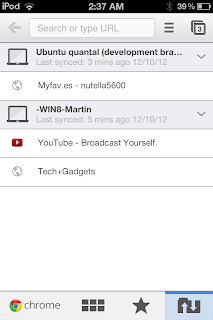 |
| See web pages from all your devices |
The Catch
Chrome has been a far superior experience than Safari in almost every category. So at this point, maybe you might be feeling just as I did. "Throw away your Safari, Apple. I have Chrome now." Well, unless you have jailbroken your iDevice (as I have, but realize most people won't), Apple doesn't give you a way of changing your default browser. That means all external links, even bookmarks create on your springboard, will open in Safari. It's a shame, because the only thing that would keep me from using Chrome is that fact that I can't set it as the default browser. Lame!
Conclusion
Since the very day Chrome came out for iOS, I have been using it and can't recall even one time that I open Safari that wasn't by accident. I have not had a single reason for wanting to open Safari. It's just been that solid. The only disappointment I have experienced is not even Google's fault, so it's hard not to recommend Chrome for iOS.
9.5/10
Tuesday, 9 October 2012
Nokia Lumia 920
This new smart phone set to be released by Nokia sometime this year, is becoming highly anticipated. It's the successor to the Lumia 900, and is coming with a few noticeable upgrades and features that look like they'll make it a worthy competitor for the two other big smart phones released recently; the iPhone 5 and the Samsung S3.
The features
At a glance, its 4.5 inch screen is to feature a resolution of 1280x768 - which is equivalent to the S3, and higher than the iPhone 5. The camera is also a standout aspect of the phone, with it being claimed to surpass any of the competitors currently on the market. This is accomplished through Nokia's PureView technology as well as a floating lens technology that helps to attain a better quality picture.
The processor is a dual-core 1.5Ghz and has 1GB of RAM which is comparable to the competitors. For storage space it has 32GB of space which is a good amount i think. Another feature of it which interests me probably the most is that it will be running a Windows Phone 8 OS. I think it'll be intriguing to see how the combination of Microsoft's Window's pairs up with Nokia's smart phone.
Charging of the phone can also be done without the need of it being plugged in. This is a feature which sets it apart from its competitors. This is unless one is to get extra wireless dock devices for their products, such as for the S3.
The battery that it comes with is also a pretty solid one at 2000mAh, which beats its main rivals. I think this is definitely a good aspect of since lately newer phones are having processing capabilities beyond what their batteries seem to be capable of, thus resulting in having to constantly recharge the phones. Therefore this is definitely a big plus one for the Nokia.
Overall I'm quite excited for the release of this smart phone since it has some pretty interesting and cool features to look forward to. And also i think it's nice seeing a big attempt from a brand other than the iPhone or Samsung galaxy series of phones.
The features
At a glance, its 4.5 inch screen is to feature a resolution of 1280x768 - which is equivalent to the S3, and higher than the iPhone 5. The camera is also a standout aspect of the phone, with it being claimed to surpass any of the competitors currently on the market. This is accomplished through Nokia's PureView technology as well as a floating lens technology that helps to attain a better quality picture.
The processor is a dual-core 1.5Ghz and has 1GB of RAM which is comparable to the competitors. For storage space it has 32GB of space which is a good amount i think. Another feature of it which interests me probably the most is that it will be running a Windows Phone 8 OS. I think it'll be intriguing to see how the combination of Microsoft's Window's pairs up with Nokia's smart phone.
Charging of the phone can also be done without the need of it being plugged in. This is a feature which sets it apart from its competitors. This is unless one is to get extra wireless dock devices for their products, such as for the S3.
The battery that it comes with is also a pretty solid one at 2000mAh, which beats its main rivals. I think this is definitely a good aspect of since lately newer phones are having processing capabilities beyond what their batteries seem to be capable of, thus resulting in having to constantly recharge the phones. Therefore this is definitely a big plus one for the Nokia.
Overall I'm quite excited for the release of this smart phone since it has some pretty interesting and cool features to look forward to. And also i think it's nice seeing a big attempt from a brand other than the iPhone or Samsung galaxy series of phones.
Monday, 8 October 2012
Death Stalker Ultimate: Elite Gaming Keyboard
Every gamer knows that the best gaming set-ups consist of Razor products, and the latest release in keyboards; The Death Stalker Ultimate is a must have addition to everyone's gaming experience!
This by far is my all time favourite accessory and by far the best gaming keyboard on the market. The award winning Switchblade User Interface returns with good reason as it outclasses all competition with ease.
Being an excessive gamer, the access to 10 tactile keys allows me to configure an insane amount of binds, macros and spells in game, boosting my skill and slight of hand when gaming.
Also, the customizable iconography allows me to match my control layout to better understand and fluently use my controls in a more immersive way, enhancing my gaming experience.
Being an excessive gamer, the access to 10 tactile keys allows me to configure an insane amount of binds, macros and spells in game, boosting my skill and slight of hand when gaming.
Also, the customizable iconography allows me to match my control layout to better understand and fluently use my controls in a more immersive way, enhancing my gaming experience.
Exciting Features
Razor Synapse 2.0
Razor Synapse 2.0
If you are lucky enough to own numerous Razor products like myself, this new feature will tickle your fancy!
This new feature essentially acts as the keyboard's brain, automatically syncing all custom settings on the keyboard to a cloud server. This allows the keyboard to download driver and firmware updates, while saving your individual settings to the server. Additionally, the ability to sync your customizations allow swift customization of all razor products with a single login.
Personally, this is fantastic due to the swiftness syncing due to the fact that customizing features within the keyboard may become tedious, especially if reset or memory is lost.
Switchblade Interface
This feature isn't award winning for no reason. The interface consisted of 10 dynamic tactile keys and an LCD panel!
As mentioned earlier, the tactile keys assist me in games such as League of Legends and they dynamically change depending on situations occurring within the game.
The LCD panel is separate to the computer's screen display, portraying ingame information or any custom widgets in amazing colour quality. Also this feature is useful due to in game gesture controls which allow myself and other gamers to stay ahead of the competition.
My best advice to gamers is to definitely get your hands on one of these amazing Razor keyboards as soon as possible and if used correctly and to it's full potential, your skills and fluency when gaming will enhance completely.
Subscribe to:
Comments (Atom)
